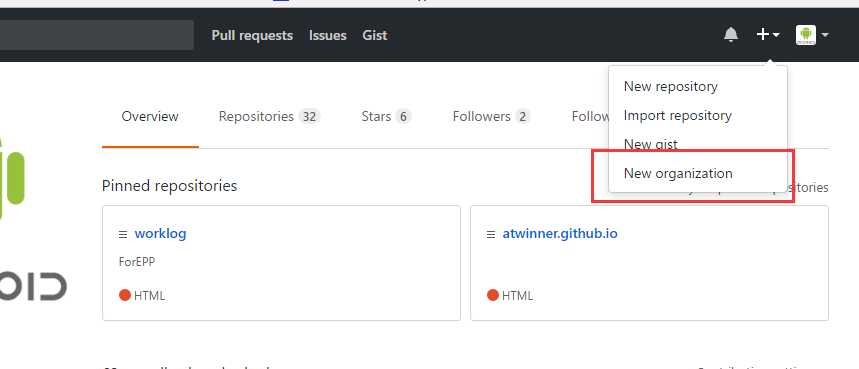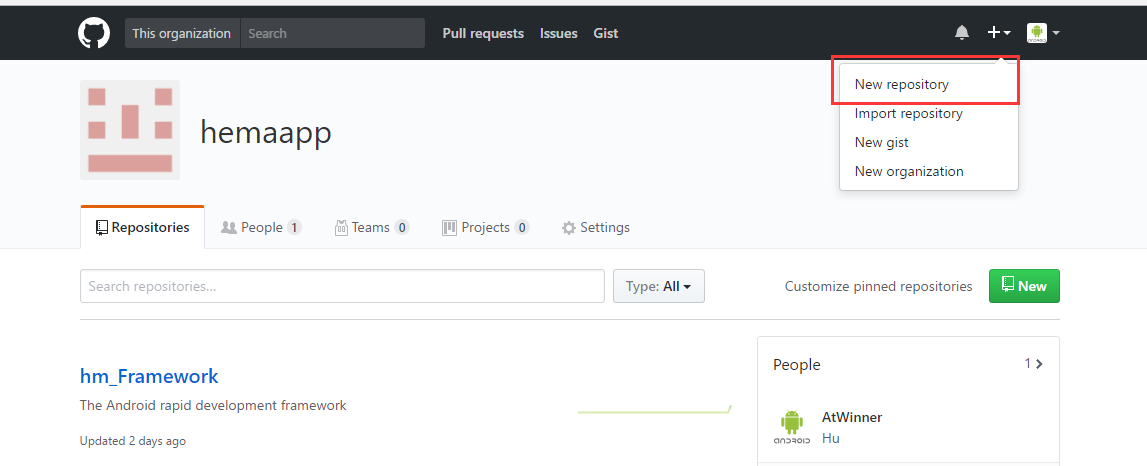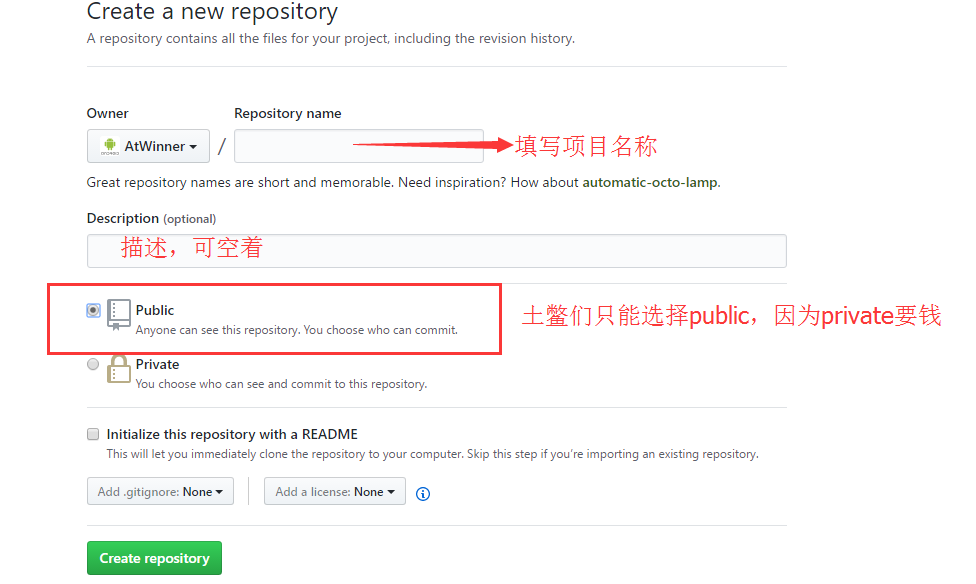搭建Maven库,是因为这样做确实方便,可以把常用的功能封装成一个库打包好放在GitHub中,既方便使用,也方便和别人共享。至于安全性的问题嘛,我认为不必在意,毕竟框架中时不涉及到业务逻辑的,而我们的框架不是最好的,别人想用也不是坏事嘛。
有一个GitHub账号
这一点是必须的,如果你从没用过GitHub,请参考这篇博客GitHub的注册与使用(详细图解)
创建一个组织
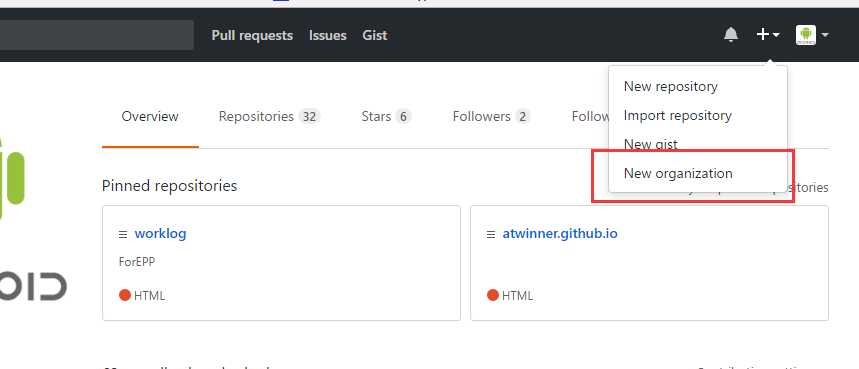
如果你已经拥有一个Orgnization,请跳过这一步
Create a new repository
注意,这里新建repository是在刚才创建的组织中新建的,而不是在个人账号中创建的,新建的repository的所有权是归组织所有。
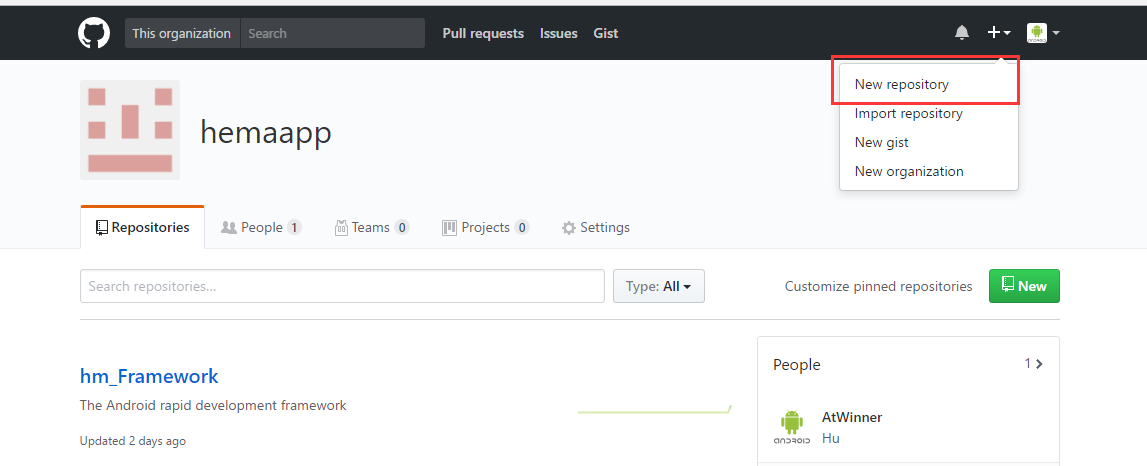
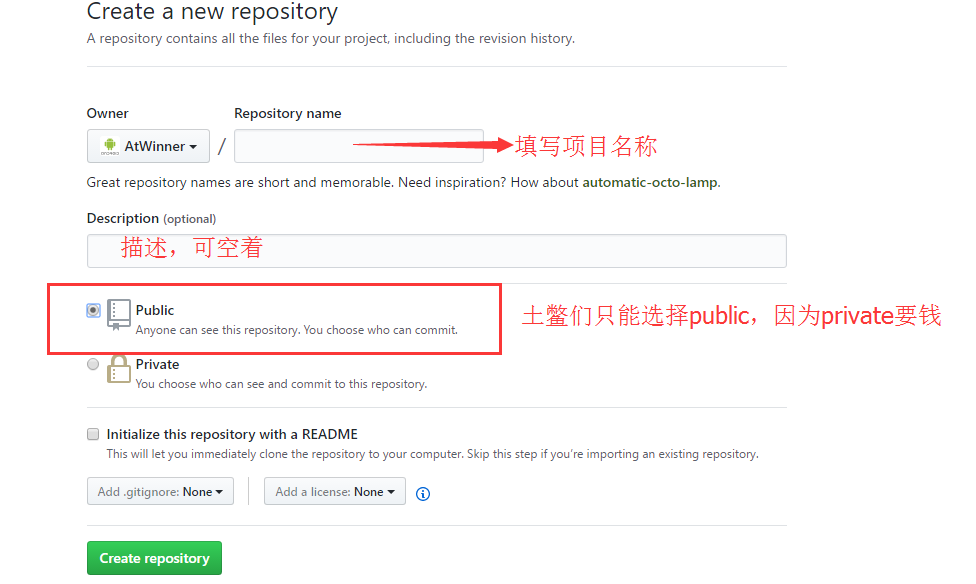
将项目clone到本地
举个栗子:
1
| git clone https://github.com/hemaapp/hm_Framework.git hm_framework_organization_aar
|
当然你也可以使用git的图形化工具把项目迁移到本地的某个文件夹中,这里我是放在了这里:
D:\hm_framework_organization_aar
一定要记住这个文件夹,待会要用的。
在gradle中配置相关信息
配置项目gradle
1
| apply from: 'maven-release-aar.gradle'
|
配置maven-release-aar.gradle
1 2 3 4 5 6 7 8 9 10 11 12 13 14 15 16 17 18 19 20 21 22 23 24 25 26 27 28 29 30
| // 1.maven-插件 apply plugin: 'maven' // 2.maven-信息 ext {// ext is a gradle closure allowing the declaration of global properties PUBLISH_GROUP_ID = 'com.hemaapp' PUBLISH_ARTIFACT_ID = 'hm_framework' PUBLISH_VERSION = '0.2' } // 3.maven-路径 uploadArchives { repositories.mavenDeployer { def deployPath = file(getProperty('aar.deployPath')) repository(url: "file://${deployPath.absolutePath}") pom.project { groupId project.PUBLISH_GROUP_ID artifactId project.PUBLISH_ARTIFACT_ID version project.PUBLISH_VERSION } } } //aar包内包含注释 task androidSourcesJar(type: Jar) { classifier = 'sources' from android.sourceSets.main.java.sourceFiles } artifacts { archives androidSourcesJar }
|
配置gradle.properties,这里需要制定项目生成路径
1
| aar.deployPath=D:\\hm_framework_organization_aar
|
生成aar
打开命令行并执行
将aar提交到GitHub
可以打开命令行执行以下命令
1 2 3
| git add . git commit -m 'content' git push
|
在项目中使用aar
配置项目gradle
1 2 3 4 5 6
| allprojects { repositories { jcenter() maven { url "https://github.com/hemaapp/hm_Framework/raw/master/" } } }
|
配置module的gradle
1
| compile 'com.hemaapp:luna_framework:1.0' exclude group: 'com.android.support'
|
最后
就可以尽情使用了